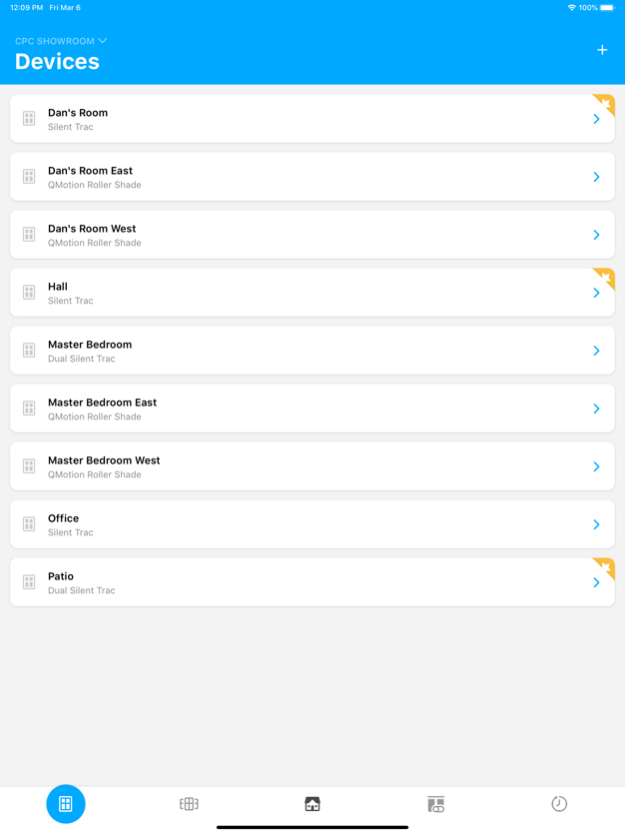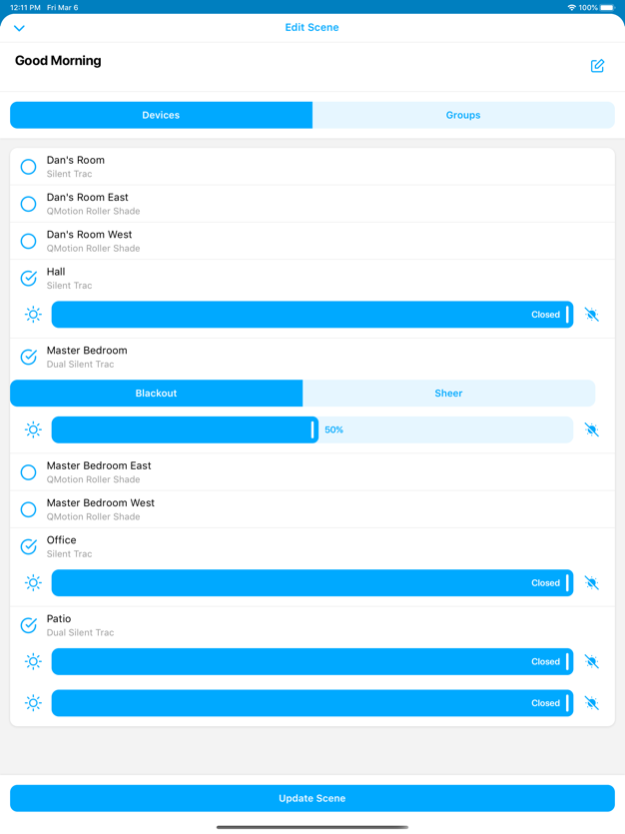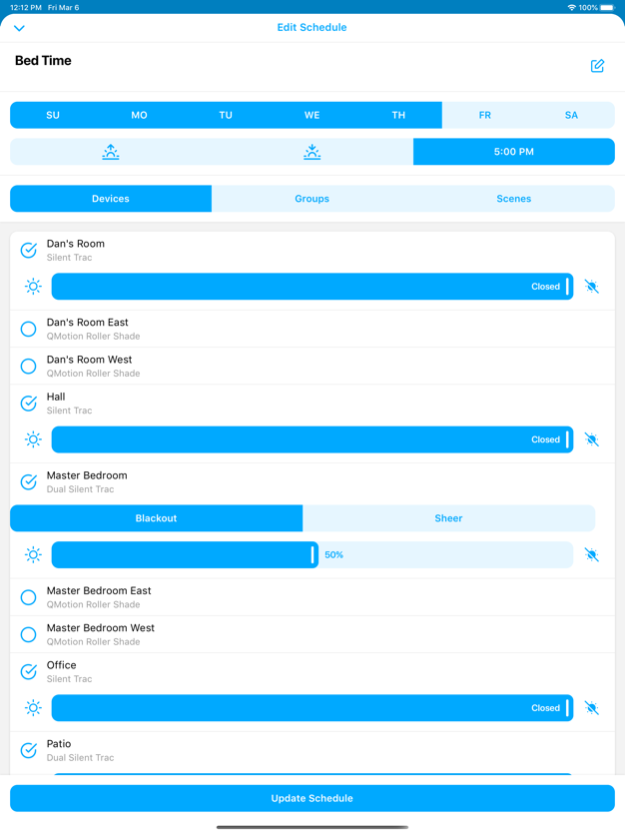MyCurtains 1.5.2
Continue to app
Free Version
Publisher Description
MyCurtains control allows users fully custom control over their Current Products Corp. window coverings.
DEVICES: Devices can be controlled individually and moved anywhere between full closed and full open. Devices can be controlled on the device’s page, or by adding a device to the dashboard.
Example: Living Room Window
GROUPS: Establishing groups makes for easy control over multiple devices simultaneously. Groups can be created in the app and be controlled in the app or manually on a device if desired. On physically grouped units, a user can use the remote, the pendant, or smart assist to move one drapery and all other drapery within the group will move to that approximate position. Groups can be controlled through the group’s page, or by adding a group to your dashboard.
Example: Master Bedroom Windows
SCENES: Scenes are comprised of devices and/or groups, and allow users to assign custom positions to any device within the scene. Scenes can be activated by initiating the “run scene” command on the scene page, adding the scene to the dashboard, or by adding scene to a schedule.
Example: Movie Time
SCHEDULES: Devices and groups or scenes can be added to a schedule, allowing users to truly automate the movement of their drapery. Devices and groups can be set to perform specific functions, and scenes can be set to run on a set day and time, or on a set day at sunset or sunrise.
Example: Good Morning
Jul 13, 2022
Version 1.5.2
Fixed app crash when delete a device.
About MyCurtains
MyCurtains is a free app for iOS published in the System Maintenance list of apps, part of System Utilities.
The company that develops MyCurtains is Current Products Company LLC.. The latest version released by its developer is 1.5.2.
To install MyCurtains on your iOS device, just click the green Continue To App button above to start the installation process. The app is listed on our website since 2022-07-13 and was downloaded 1 times. We have already checked if the download link is safe, however for your own protection we recommend that you scan the downloaded app with your antivirus. Your antivirus may detect the MyCurtains as malware if the download link is broken.
How to install MyCurtains on your iOS device:
- Click on the Continue To App button on our website. This will redirect you to the App Store.
- Once the MyCurtains is shown in the iTunes listing of your iOS device, you can start its download and installation. Tap on the GET button to the right of the app to start downloading it.
- If you are not logged-in the iOS appstore app, you'll be prompted for your your Apple ID and/or password.
- After MyCurtains is downloaded, you'll see an INSTALL button to the right. Tap on it to start the actual installation of the iOS app.
- Once installation is finished you can tap on the OPEN button to start it. Its icon will also be added to your device home screen.